
Elevate your trading skills by broadening your knowledge across a range of financial instruments, so you can diversify and strengthen your portfolio.

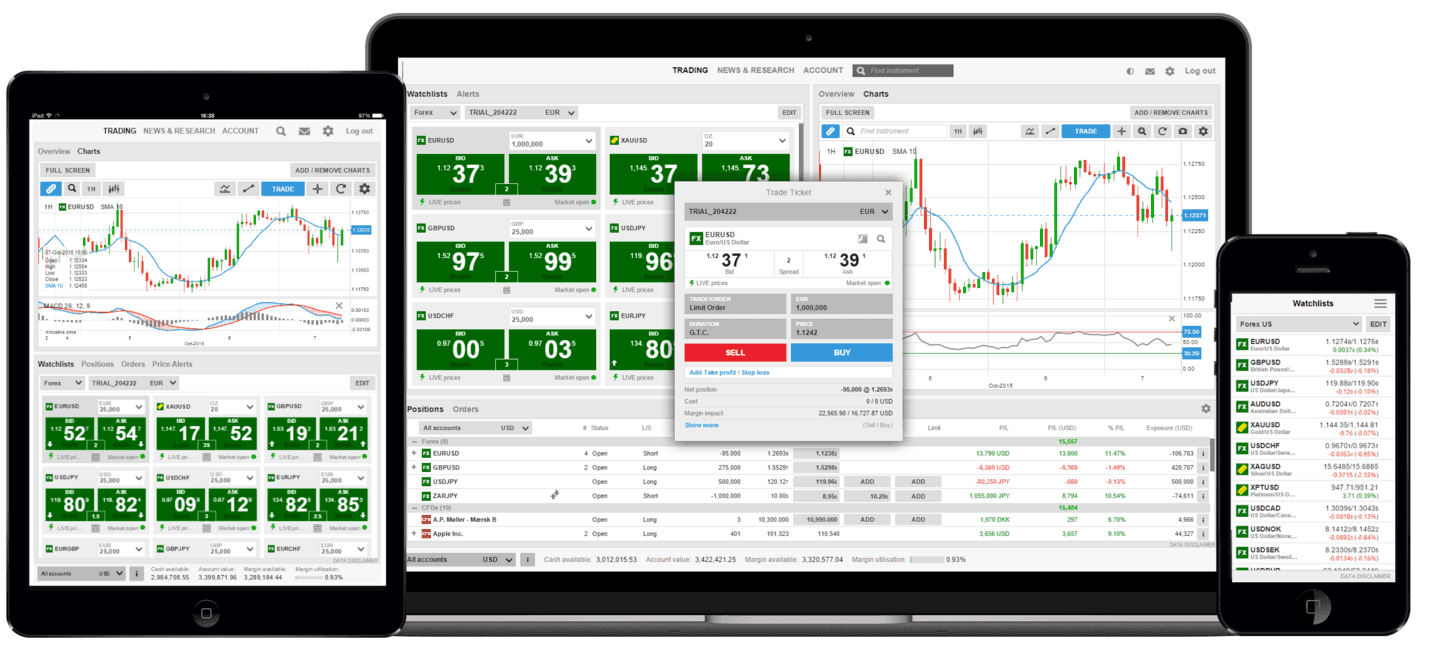
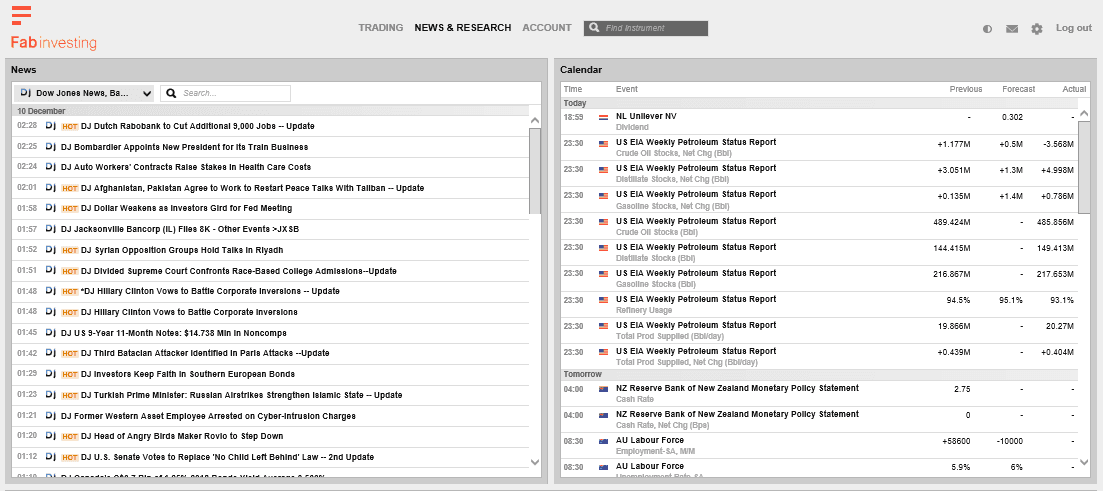


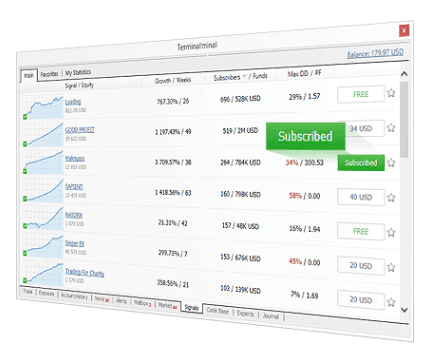




With the FabMT4, almost any trading strategy can be formalized and implemented as an Expert Advisor, so that it automatically does all the work for you. A trading robot can control both trading and analytics freeing you from the routine market analysis.
FabMT4 provides the full-fledged environment for the development, testing and optimizing algorithmic/automated trading programs.
The FabMT4 mobile trading allows you to manage your account via a smartphone or a tablet. The FabMT4 Mobile is completely integrated with your FabMT4 account and is identical to the desktop version. The mobile terminal contains charts, analytical tools and a full set of trading orders. With FabMT4 mobile, you can keep abreast with the market's latest developments, analyze quotes and trade on the go.
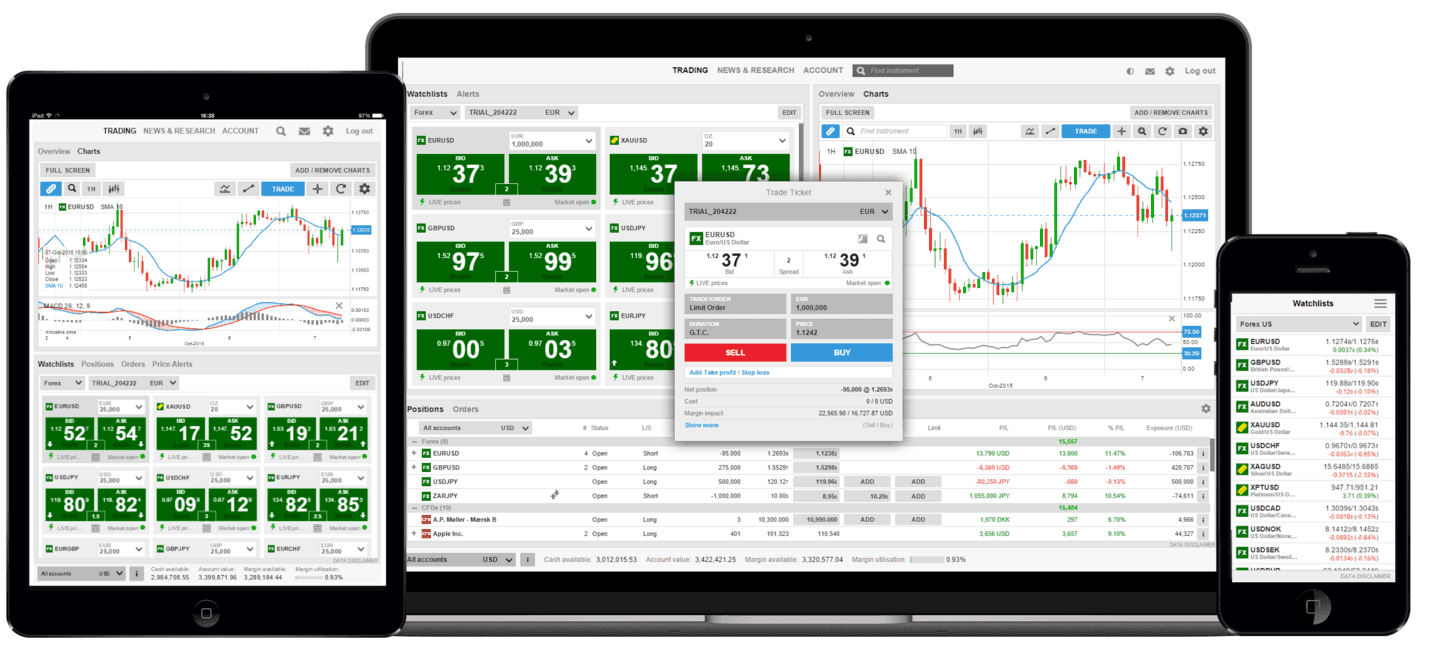
FabTraderGO offers excellent cross-device experience between desktops, tablets and Smart Phones.Enjoy a seamless trading with all settings carried over between devices, including mobile and tablet.
FabTraderGo Watchlist is where you monitor instruments you are interested in. The Watchlist Selector allows you to customise your own watchlists or select standard watchlists. There are 3 watch list mode to choose from - the single row list, double row list and the trade board. Enable one-click trading and choose the trade board layout to place trade quickly.
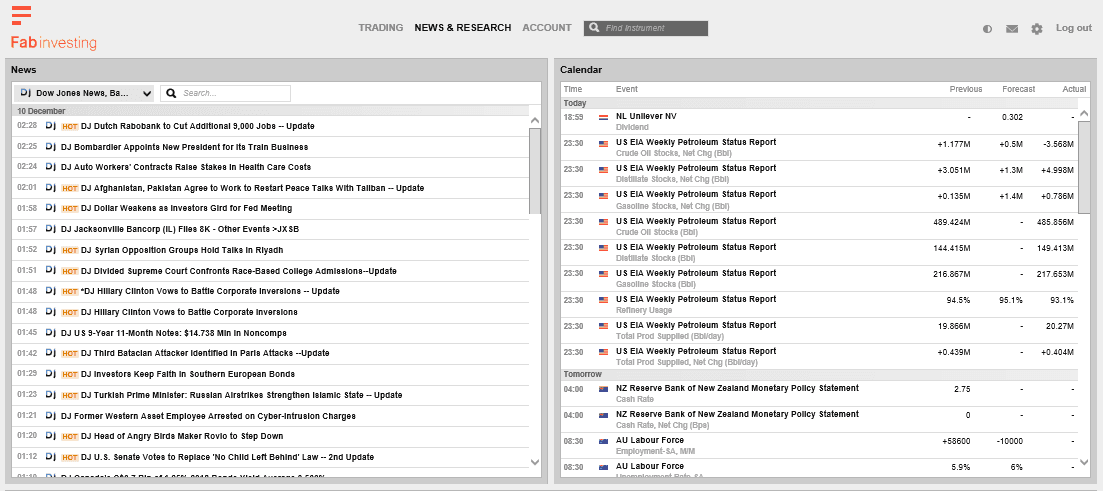
FabTraderGo keeps you updated with our news featured on the platform. Navigate the financial markets with in-depth analysis from expert analysts. Keep track of significant events that traders care about with the economic calendar.
FabTraderGo Chart allows you to have up to 4 charts for the selected instrument with different chart types, time periods and studies. There are 29 Built in technical indicators for your technical studies. Mark up support and resistance levels with fast and accurate annotations tool.
FabTraderGO platform allows you to set up price alerts, which notify you when the price of a product you’re interested in reaches a specified level. This is useful if you would like to be alerted when major support or resistance levels have been breached.
You can set up a price alert by clicking on ‘Add Alert’, select the instrument, alert type and condition. Enter the price you would like to trigger your notification and set an expiry date.

FabTraderGo account tab shows you the account overview, subscription management, trading conditions, reports and activity log.
The account overview shows the summary of your account and the performance of your account. Subscriptions management is where you manage subscriptions to live exchange prices, news services and Equity Research. Trading conditions shows the minimum trade size, ticket fee threshold and margin requirement for the trading instrument. Reports shows your statements, trade history and corporate actions on the account. Activity shows all activities made on the platform.
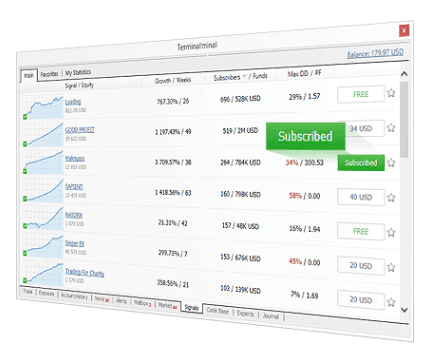
On the FabMT4, you can automatically copy the trades of other traders. Select your provider, subscribe to a signal and let your terminal copy the provider's trades. There are thousands of free and paid signals with various profitability and risk levels for you to choose from. With FabMT4, trading is done for you.
The FabMT4 platform allows you to implement strategies of any complexity. The Market and pending orders, Instant Execution and trading from a chart, stop orders and trailing stop, a tick chart and trading history - all these tools are at your disposal. With FabMT 4, trading becomes flexible and convenient.
The FabMT4 Analytical functions are one of the platform's strongest points.
Interactive charts with 9 time periods allow you to examine price quotes quickly responding to any price changes.
Simplify your trading analysis with the 33 analytical objects and 30 built-in technical indicators
The free library and built-in Market provide thousands of additional indicators for your usage.
Any movement in the market can be detected and reacted to with the analysis tools that the FabMT4 provides. With FabMT4, it is like having an analyst inside your computer.

FabTrader's workspace is fully customizable, you can create your own trading platform that fits your product interests and trading style. The user-friendly interface allows you to easily choose where you want to place your trade window, charts, news an2d account summary on the platform. The navigation structure is enclosed within a graphical, ribbon-style menu. The icons clearly differentiate the products. The ribbon menu organizes related functions and features within the respective tab: Trading, Account, News & Research and sorts modules by function.
Fabtrader provides clients with a customisable macroeconomic calendar for data events in the major global economies. Data is displayed in time-line sequence and you can filter by data type, time period and country. The calendar includes, where possible, consensus estimates and the previous value for macroeconomic data.
Fabtrader manages orders on the chart with full drag and drop functionality when adding new orders and amending existing orders. You can also compare the relative strength of two products using the comparative chart mode.

FabTrader has 55 built in technical indicators and price overlays to choose from. The settings of the indicators are highly customizable. The accurate annotations tools allows quick mark up of support and resistance levels and identification of Fibonacci levels.

Fabtrader has a Technical Analysis Tool which provides traders and investors with automated identification and notification of changes in the activity of financial instruments. Take advantage of Technical Analysis to help Identify possible entry and exit points for trades.
For traders and investors who are dissatisfied with the effort required to incorporate Technical Analysis into their investment research, the Technical Analysis Tool is a set of tools that automates the identification, presentation and delivery of key information based on Technical Analysis. Unlike manual activities that require the trader or investor to scan charts and identify patterns themselves, the Technical Analysis Tool automates these activities and allows the trader or investor to:
Fabtrader’s account information is now always visible in a screen efficient layout displaying:
Click on any value to see its underlying calculations. If you want an overview of multiple accounts, simply add additional toolbars to your workspace.
